
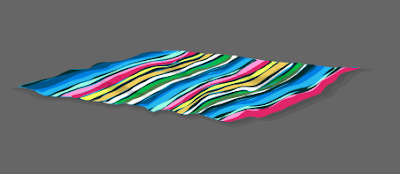
You might not wanna get this because it requires a manual proxy, so if you know how to use one, do this, but if you don't, don't try.
1) Use a Finish manual proxy such as: 80.81.189.240 with port 80
(You may need to delete your browsing history/data and cookies if you have logged into stardoll already today)
2) Go to the following link:
http://www.stardoll.com/en/contest/view.php?id=458
3) Hit go or press enter on the keyboard.
4) Log into Stardoll
5) Now go to:
http://www.stardoll.com/en/contest/finish.php?id=458
and press go again. Wait for the new page to load.
Turn off the proxy and go back to stardoll as usual.
It will be in your suite.
--xx chinchillasrus





0 Awesome Comments:
Post a Comment